What is Test Case?
As a beginner in software testing, it can be overwhelming to figure out how to write test cases. A test case is a set of instructions that will help you determine whether a piece of software is working as expected. It's important to create a test case that is easy to understand and follow, so that everyone involved in the testing process can easily perform the test.
Here are some tips on how to write a test case for a beginner:
-
Define the objective: The first step in writing a test case is to clearly define the objective of the test. What do you want to achieve with this test? What are you trying to validate? Make sure that the objective is clear and concise.
-
Identify the preconditions: Before performing the test, there may be certain conditions that need to be met. These are called preconditions, and they should be clearly outlined in the test case. For example, if you're testing a login page, the precondition may be that the user has a valid username and password.
-
Define the steps: The steps in a test case should be clear and easy to follow. They should include all the necessary actions that need to be performed to execute the test. For example, if you're testing a login page, the steps may include entering a valid username and password, clicking the login button, and verifying that the user is logged in.
-
Identify the expected results: The expected results should be clearly defined in the test case. What should happen if the test is successful? What should happen if the test fails? This information will help you determine whether the test has been successful or not.
-
Add additional information: Depending on the complexity of the software being tested, you may need to include additional information in the test case. This could include screenshots, expected input/output data, and any other relevant information that will help the tester execute the test successfully.
-
Review and refine: Once you've written the test case, it's important to review and refine it. Make sure that the steps are clear and easy to follow, and that the expected results are clearly defined. You may need to make changes to the test case based on feedback from other testers or based on changes to the software being tested.
By following these tips, you'll be able to write test cases that are easy to follow and will help you validate that the software is working as expected. Writing test cases can take time and effort, but it's an essential part of the software testing process that will ultimately lead to a better product.
1. Check if the all parts of the pen is fitting properly and no loose fitting.
2. Check if the pen ball is fitted properly and ball is moving with ease.
UI Testing
3. Check if the dimension of the pen as per mentioned in the requirement.
4. Size and shape should be confirmable for writing.
5. Logo on the pen should be properly printed.
Usability Testing
6. Check if the grip on the pen is superior.
7. Check if pen is writing smoothly with continuous and not breaking while writing.
8. Check if pen ink is not getting blemish while writing on the paper.
9. Check if pressure needs to be applied on the pen to write down on page with least efforts.
10. Check if pen is usable for similar refills of different brands.
11. Check if pen is writing on the page properly.
Functional Testing
12. Check if the ink on the paper is belongs with the similar color as what we see in the refill.
13. Check if written on paper is not getting fade out after some time. If the requirement saying about ink is water proof then apply water on written text and check the behaviour of the ink.
14. Check if the pen is making width of line as per the specified millimeter range. If the pen is coming with two different sets of millimeter ranges i.e. 0.5 mm and 0.7 mm then make sure that line width is properly producing by pen as per design.
Performance testing
15. Check if pen is properly working in the flight where different pressure conditions.
16. Check if pen is not used for substantial period of time and check if ink is not clot inside the pen. Check if user able to access the pen with ease.
17. Check if the material used to manufacture is safe to use for chewing or kept in mouth. Generally users are use to put the pen in mouth while writing, so make sure that pen is safe put in mouth or chewing.
18. Check if ink in not being leak from refill in normal conditions.
19. Check if pen is working with different writing angles like the notice is displayed on notice board and user want to write on the notice board.
20. Check if the flow of ink is consistent while writing. The Badly designed pens have the problem with uneven ink flows.
21. Check if the pen ink is not getting dry very quickly or very slowing. While writing on page ink coming out of the pen point, so it should neither dry quickly nor dry too late.
Capability testing
22. Check if the pen is properly working on Space environment if it mentioned in the requirement specifications.
23. Check if how much long you can able to write with the single refill of pen.
24. Check if pen is properly writing on different type’s surfaces like smooth paper, rough paper, wooden material, plastic, leather, steel, glass etc.
25. Check if pen is properly gripped on the shirt pocket and user able to carry on pocket with ease.
26. Check if pen writing point is strong enough to bear a load of different users like some user used to write with some extra pressure on the pen tip.
Negative Test Cases for Pen:
26. Check pen stress testing by dropping pen down from practical height and check if nothing is breaking, no any damage to pen and pen is working without any issues.
27. Hold the pen upwards direction for some time and try to write on paper.
28. Keep the pen in water and try to write on paper.
29. Check how pen is working at different climate environmental conditions like at room temperature, different climate conditions.
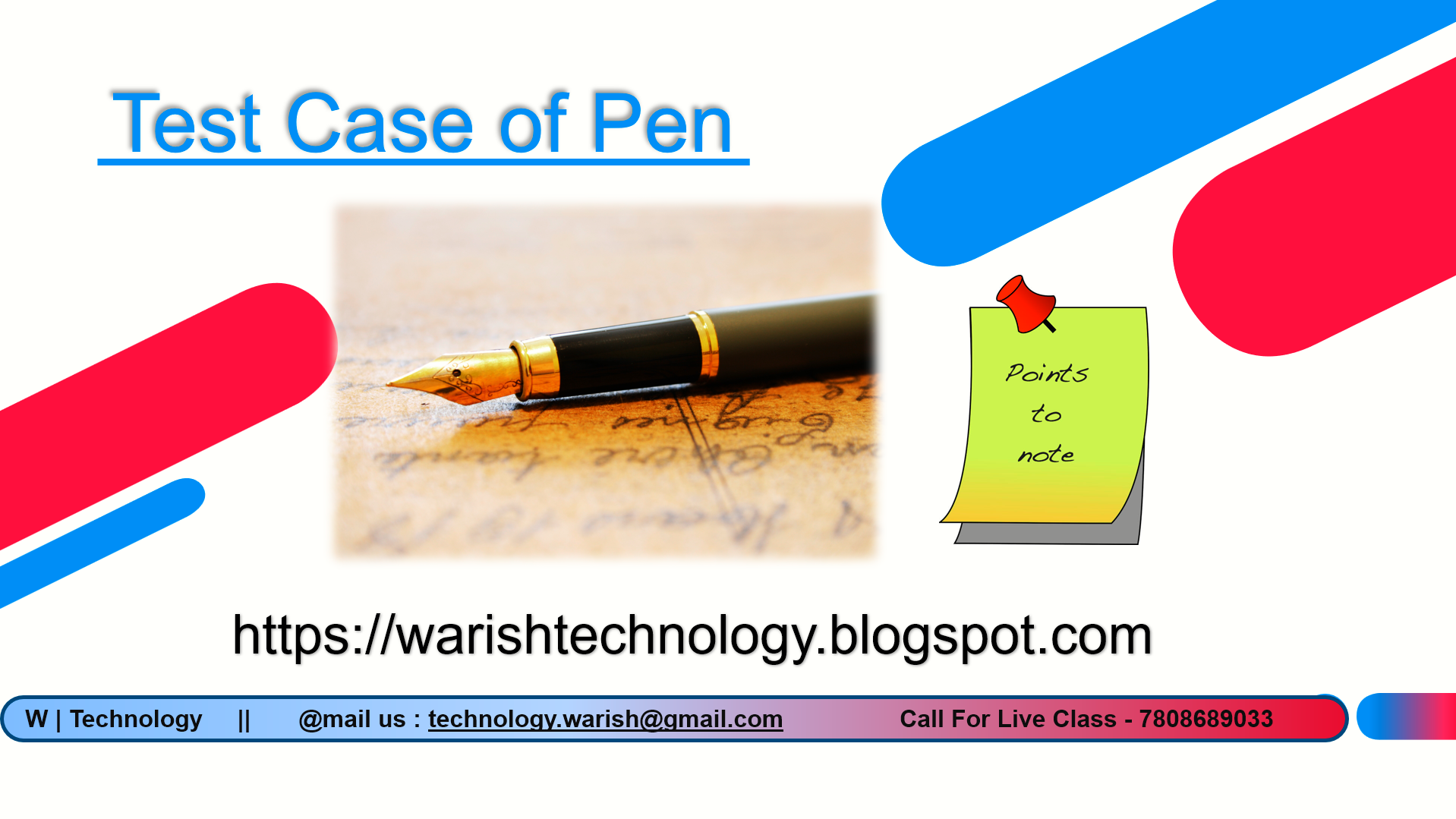









0 Comments