IPv4 vs IPv6 in Computer Networking: A Comprehensive Guide
The internet is an intricate web of connections, and at the heart of these connections lie Internet Protocol (IP) addresses. These are unique identifiers that allow computers to communicate with each other over a network. In this blog post, we'll delve into the two versions of IP addresses currently in use: IPv4 and IPv6, their functionalities, structures, uses, security implications, and protective measures against exploitation.
IPv4: The Foundation of Today's Internet
IPv4, or Internet Protocol version 4, has been the backbone of the internet since its inception. An IPv4 address is a 32-bit number, typically expressed in decimal as four numbers separated by periods. For example, 192.158.1.38 could be an IPv4 address. The structure of IPv4 addresses allowed for about 4 billion unique addresses, which seemed sufficient in the early days of the internet. However, with the explosive growth of internet-connected devices, IPv4 addresses are running out.
Real-Life Example of IPv4
Consider a local home network where various devices such as smartphones, laptops, and smart TVs are connected. Each device is assigned a unique IPv4 address by the router, which allows them to communicate with each other and access the internet. The router itself has an IPv4 address that connects it to the wider internet.
IPv6: The Future of Connectivity
IPv6 is the successor to IPv4 and addresses the issue of address exhaustion. It uses a 128-bit address space, which means it can support a virtually unlimited number of devices. IPv6 addresses are expressed in hexadecimal, separated by colons, such as 2001:0db8:85a3:0000:0000:8a2e:0370:7334.
Real-Life Example of IPv6
Imagine a smart city where not only computers and phones but also streetlights, cars, and public transport systems are interconnected. IPv6 facilitates this large-scale connectivity by providing enough addresses for every device, ensuring seamless communication and data exchange.
Internal Structure and Uses
Both IPv4 and IPv6 consist of two main parts: the network prefix and the host identifier. The network prefix identifies the network, while the host identifier specifies the specific device within that network. IPv6 also includes features for auto-configuration, improved multicast routing, and new header formats designed for efficiency.
Security Considerations
IPv4 was not designed with security in mind, leading to vulnerabilities that hackers can exploit. For instance, IP spoofing, where an attacker deceives a system by masquerading as another device by using its IP address, is a common tactic.
IPv6 improves on this with mandatory support for IPsec (Internet Protocol Security), which provides end-to-end encryption and authentication. However, the transition to IPv6 also presents new security challenges, as attackers develop techniques to exploit its complexities.
Protecting Your Network
To protect against exploitation, it's crucial to implement security best practices such as using firewalls, intrusion detection systems, and regularly updating software. For IPv6, ensuring that all devices are properly configured and that IPsec is enabled can mitigate many potential risks.
Conclusion
The transition from IPv4 to IPv6 is a significant step towards accommodating the growing number of internet-enabled devices. Understanding the structure, functionality, and security aspects of these protocols is essential for anyone involved in networking. By adopting IPv6 and its security measures, we can pave the way for a more secure and expansive internet.
Remember, protecting your network is an ongoing process that requires vigilance and adaptation to emerging threats. Stay informed, stay secure, and embrace the future of networking with IPv6.
This blog post aimed to provide a professional and comprehensive understanding of IPv4 and IPv6, their differences, and their impact on computer networking. If you found this information helpful, please share it with your colleagues and friends interested in networking and cybersecurity. For more content like this, stay tuned to our blog.
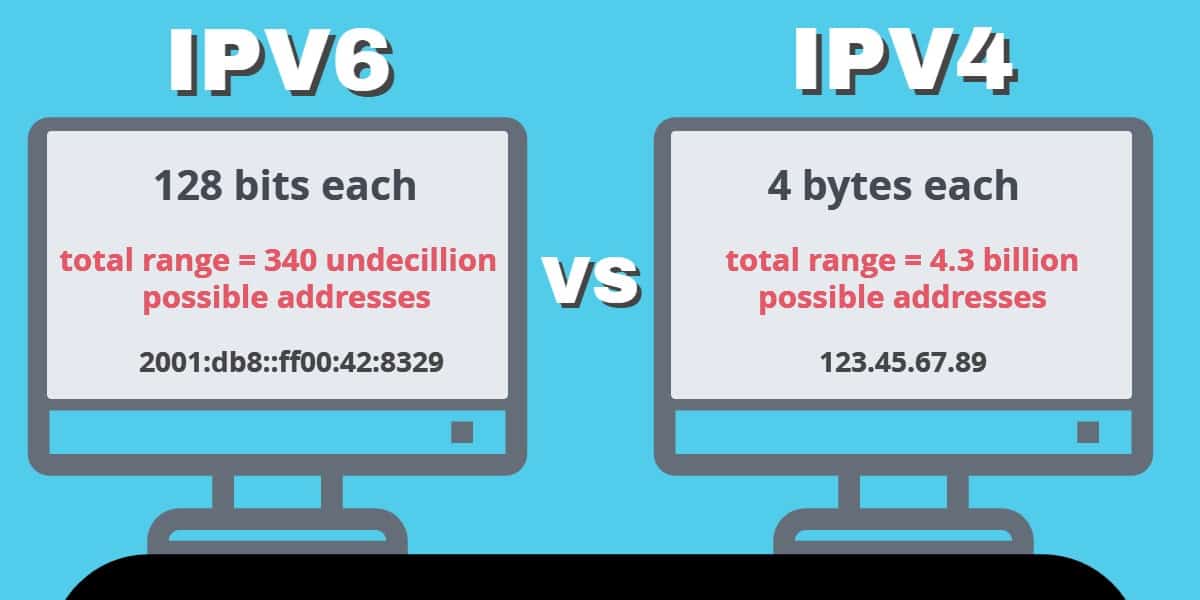









0 Comments