5 AI-Powered IDEs That Make You a More Productive Developer
In today’s fast-paced IT industry, developers are looking for tools that can help them code faster, debug smarter, and stay productive. This is where AI IDEs are transforming the development workflow. By integrating artificial intelligence directly into the coding environment, these tools can auto-complete code, suggest optimizations, and even detect bugs in real-time.
In this blog, we will explore the 5 best AI IDEs in 2025 that are revolutionizing software development and boosting AI IDE productivity. We’ll also cover how to get started with each IDE and where to sign up.
1. GitHub Copilot (VS Code Integration)
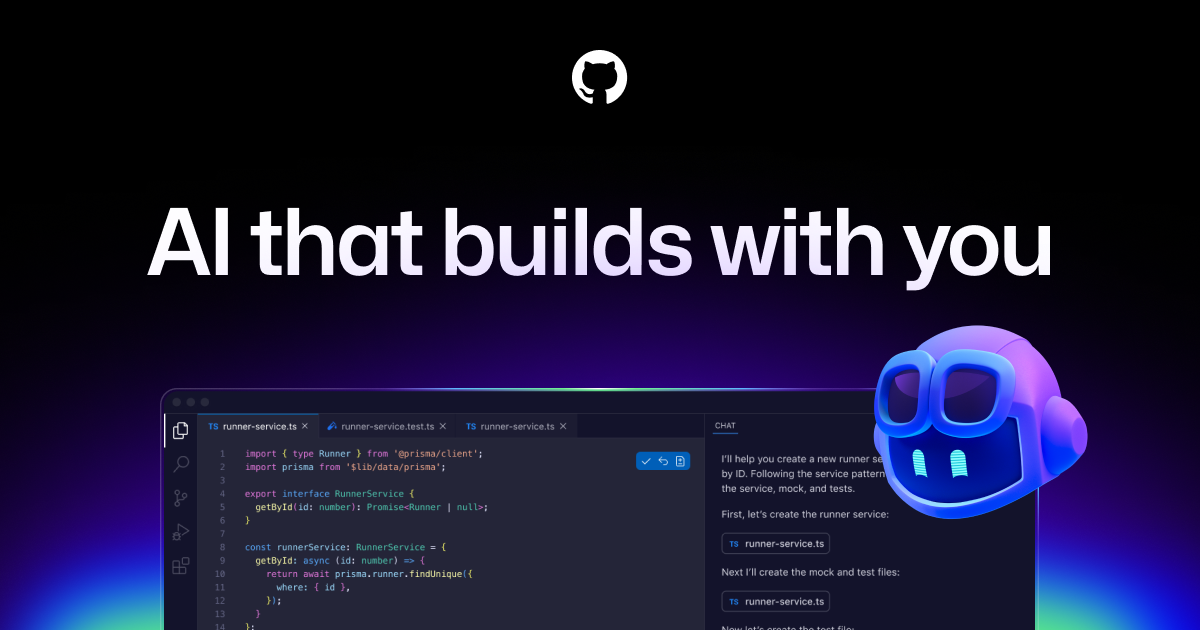
GitHub Copilot is one of the most popular AI-powered coding assistants. Integrated with Visual Studio Code, it suggests real-time code completions, generates functions, and learns from your coding style. It significantly reduces the time spent on boilerplate code and debugging.
How to Get Started:
- Go to the GitHub Copilot website.
- Sign in with your GitHub account (create one if you don’t have it).
- Choose a subscription plan (trial available).
- Install the Copilot extension from the VS Code marketplace.
- Enable GitHub Copilot in your editor settings.
2. Cursor IDE

Cursor is a new AI IDE built from the ground up with AI in mind. Unlike traditional IDEs, Cursor focuses on chat-based code generation, debugging support, and interactive documentation lookup. Its AI engine helps developers build faster and reduces context switching.
How to Get Started:
- Visit Cursor’s official website.
- Download the installer for Windows, macOS, or Linux.
- Create a free account using your email or GitHub login.
- Log in to activate AI features inside the IDE.
3. JetBrains IDEs with AI Assistant

JetBrains IDEs (IntelliJ IDEA, PyCharm, WebStorm) now offer an AI Assistant that improves code navigation, generates documentation, and explains complex code blocks. The AI integration helps both junior and senior developers accelerate development cycles.
How to Get Started:
- Go to the JetBrains AI Assistant page.
- Download your preferred JetBrains IDE (IntelliJ, PyCharm, etc.).
- Install the AI Assistant plugin from the JetBrains Marketplace.
- Log in with your JetBrains account to enable AI features.
4. Windsurf IDE

Windsurf is an AI IDE designed to handle full-stack development workflows. It supports multiple languages, offers inline bug fixes, and integrates AI agents that can automate repetitive tasks. Developers can even ask it to optimize algorithms and refactor code.
How to Get Started:
- Visit Windsurf’s official site.
- Sign up for a free account.
- Download and install the IDE for your OS.
- Log in to access AI-powered coding features.
5. Amazon CodeWhisperer

Amazon CodeWhisperer is an AI coding assistant IDE extension that works across VS Code, JetBrains, and AWS Cloud9. It provides smart code completions, security scanning, and integration with AWS services, making it a powerful tool for cloud-native developers.
How to Get Started:
- Go to the Amazon CodeWhisperer website.
- Sign in with your AWS account (or create one free).
- Install the CodeWhisperer extension in VS Code or JetBrains IDE.
- Enable it in your IDE and start coding with AI suggestions.
Final Thoughts
The rise of AI IDEs is reshaping the software development landscape. Whether you are a solo developer or part of a large enterprise team, these best AI IDEs will help you save time, write better code, and maximize AI IDE productivity. Choosing the right one depends on your coding environment, team needs, and workflow preferences.
In 2025, staying productive as a developer is not just about writing more code—it’s about writing smarter code with the power of AI.
✅ Quick Recap:
- GitHub Copilot – Best for VS Code users
- Cursor IDE – Fully AI-native coding environment
- JetBrains AI Assistant – Ideal for enterprise teams
- Windsurf IDE – Great for full-stack developers
- Amazon CodeWhisperer – Perfect for AWS & cloud-native developers












0 Comments